Smart Volume
Wine Volume Estimator accessory

Instantly determine the amount of wine in your Smartbarrel IBC liners.
In traditional wine making storage every container must be kept full, with no headspace to minimize oxidation. With the SmartBarrel flexible IBC liners there is no such limitation, because there is no headspace regardless of fill volume. Getting accurate and reliable measurements of volumes can be challenging, but necessary during the winemaking process. You are often relying on making rough estimations and erroneous calculations leading to incorrect values that lead to problems downstream. For example, not ordering enough bottles and corks for bottling or making additions at the wrong concentration potentially ruining your wine.
Our new inexpensive Estimator handheld device makes it easy. Simply clamp it on the edge of the GOBase, macrobin, IBC container, or vertical drum. Now click a button and you get an instant readout of the volume of wine in the liner. Readout is in liters, gallons, and bottles (750ml). The battery-powered Estimator can be easily moved from one container to another.
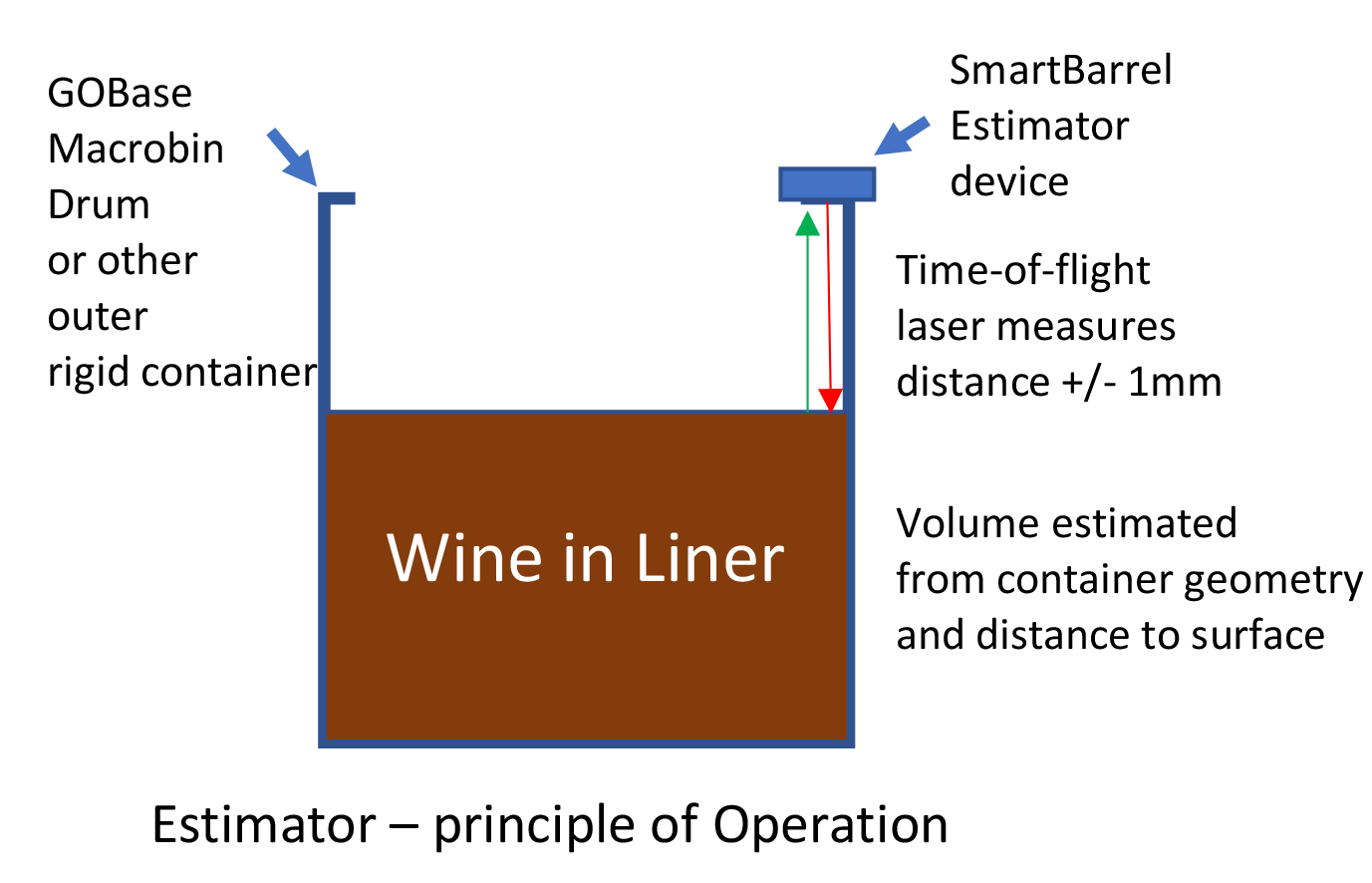
The Estimator works by firing an invisible laser beam down towards the surface of the liquid in the liner. The device determines the time taken for the reflection of this light beam and then uses the container geometry to calculate the volume. The device comes preloaded with some common container dimensions to make volume estimates. You can however define your own custom container dimensions through an android Bluetooth companion application.
OPERATION:
Measurement:
To take a measurement,
-
- First attach the device to the edge of your container so that it is horizontal and level.
-
- Next ensure the space between the device and surface of wine is unobstructed. You need to pull any excess liner to side and smooth the surface so the liner lays as flat as possible.
-
- Lastly press the button below the screen to refresh the display and that's it! Your volume will be calculated and displayed automatically. It will turn off after 30 seconds.
NOTE: If the screen does not come ON when the front (M5) button is pressed then it is likely that the battery is discharged. Simply plug in the charger for a few minutes to resume normal operation.

Changing the container type:
Liners can be placed in different outer containers. For example, the container could a macrobin or IBC. It could also be a cylindrical tank. Five containers can be defined. Container type is changed by pressing the button on the left side of the device. Repeatedly clicking this button scrolls you through the container choices. Each is identified by a 6 character nickname followed by dimensions in mm. Click the front button (M5) to load the highlighted container type and it is then used for volume estimations.
The first container type is GOBase and this cannot be changed. The other 4 can be redefined by the user.

Custom containers:
To create a custom container, you will need an Android device.
-
- Download the Android app by scanning this QR code
-
- Power on the Estimator device (leave connected to charger for this operation).
-
- Go to the settings on your Android device and turn Bluetooth ON. Scan for Bluetooth devices and pair with a device with GOVOL in its name.
-
- Start the GOVOL app. Click SCAN, select your device from the list. It can be identified by GOVOL near end of one of the choices. Status should now show connected.
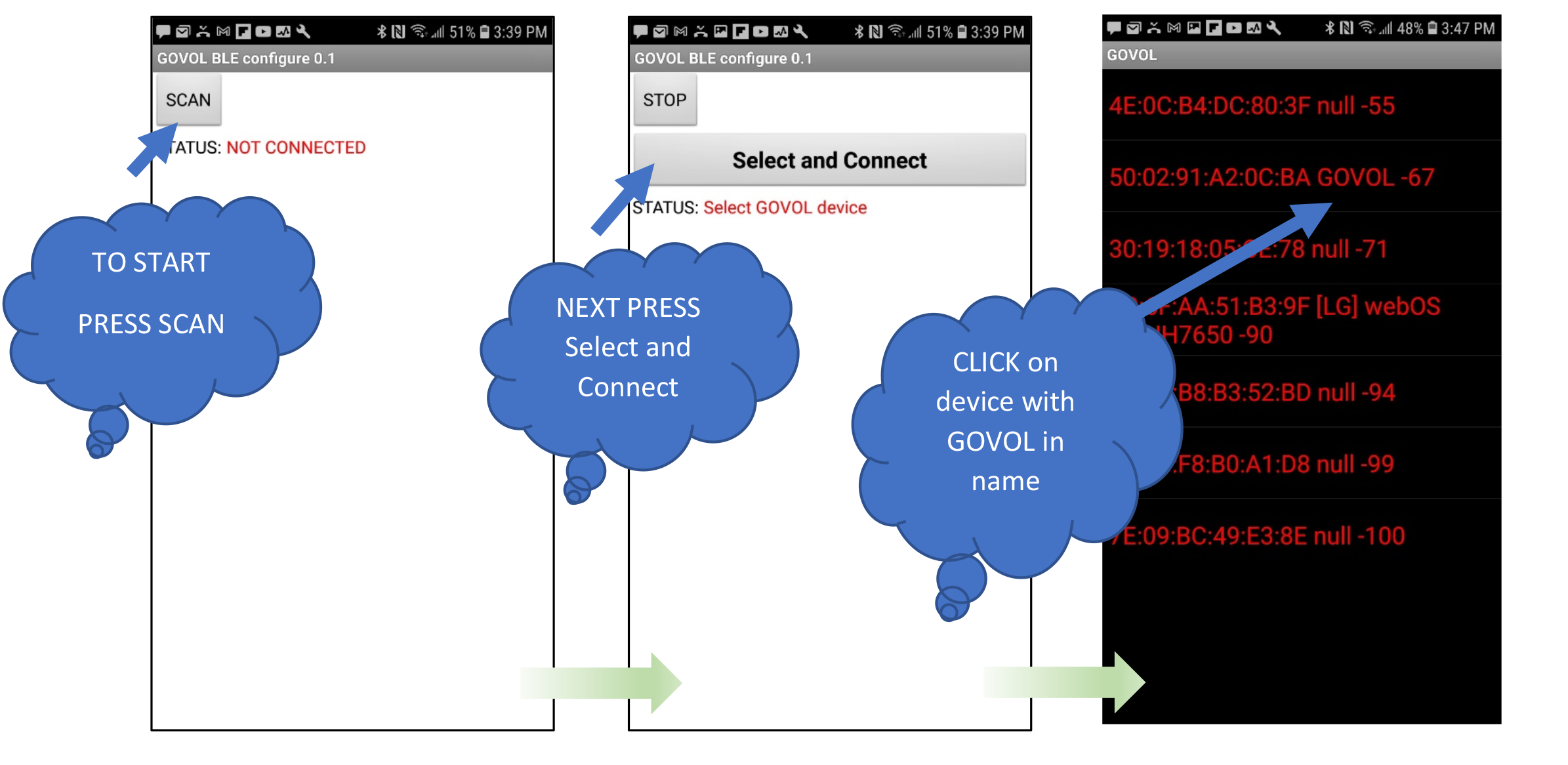
-
- There are 4 containers that can be customized, the 1st entry is the GObase container and cannot be modified.
-
- To modify an entry:
-
- First select the container NUMBER you wish to edit.
-
- Next modify NAME as necessary, this name is limited to a 6 character alpha numeric nickname.
-
- Then choose if the container is a BOX or CYLINDER.
-
- Now modify the dimensions. These are in millimeters, for accurate volume calculations these measurements must be precise.
-
- Finally click SAVE and the new modified container will be saved to the device. The device will show the scanning animation to indicate that transfer is complete.
-
- Lastly press
-
- To modify an entry:
Specifications:
-
- Battery-powered. USB-C charging socket
-
- Compact design - 50gm
-
- Maximum 2m distance from top of container to liquid surface
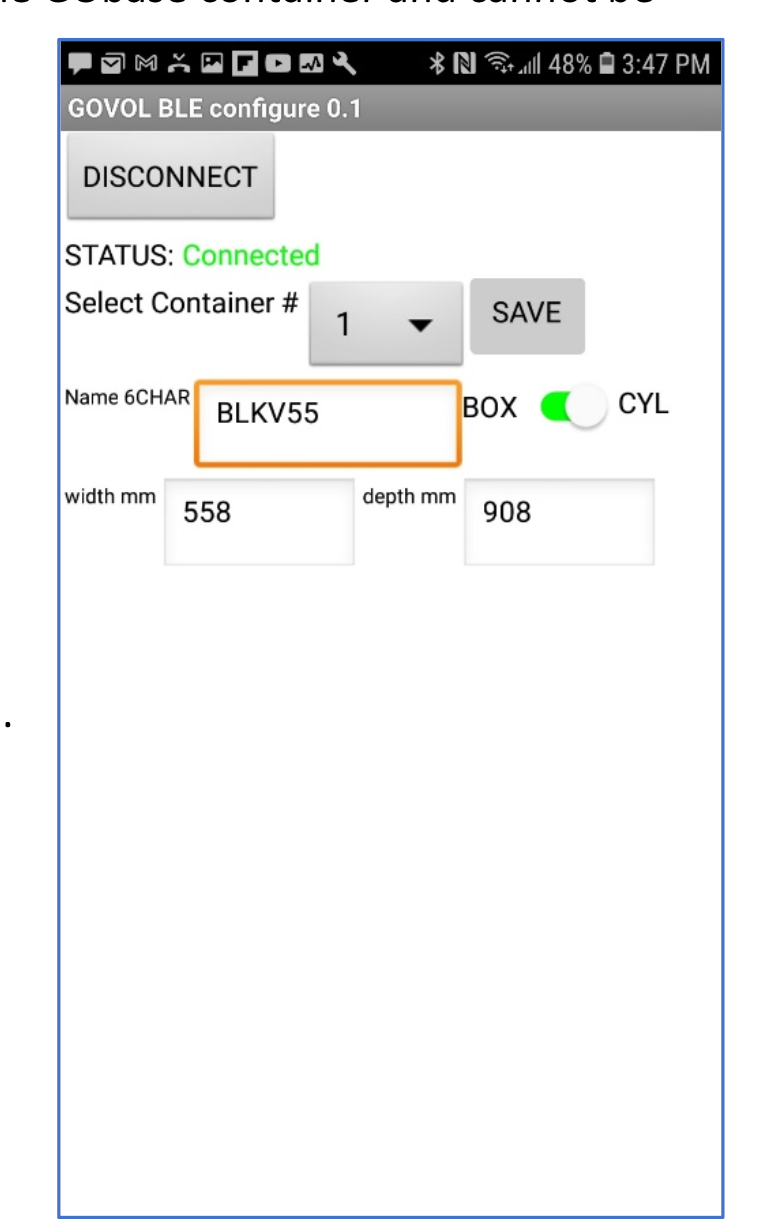
- Maximum 2m distance from top of container to liquid surface
